Before you can follow these instructions you must have a jailbroken iPhone and you must be on the 04.26.08, 05.11.07, 05.12.01, 05.13.04, 06.15.00, or 01.59 baseband(modem firmware).
To find your firmware and modem firmware(baseband) versions you can follow this tutorial.
Step One
Press to launch Cydia Installer from your SpringBoard.
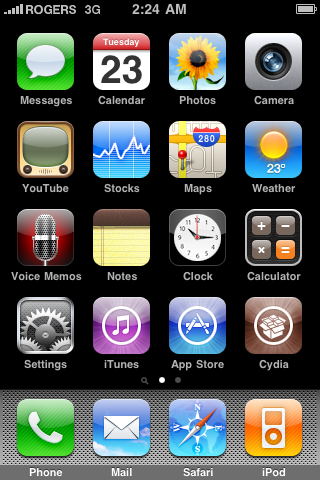
Step Two
Press to select the Manage tab at the bottom of the screen.

Step Three
Press to select the large Sources button

Step Four
If the ultrasn0w repo is not present press the Edit button at the top right of the screen. Otherwise, skip to Step Nine.
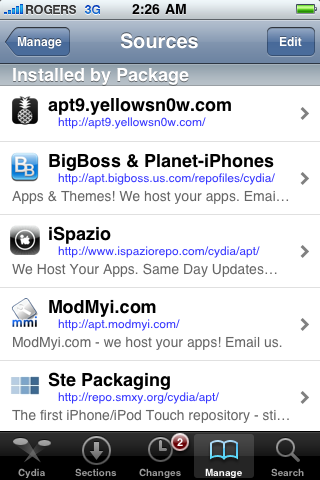
Step Five
Press the Add button at the top left of the screen.
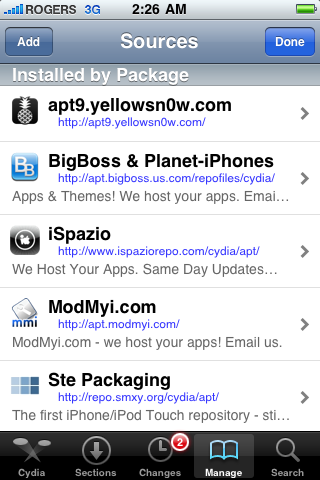
Step Six
Enter http://repo666.ultrasn0w.com/ as the source url and press the Add Source button.
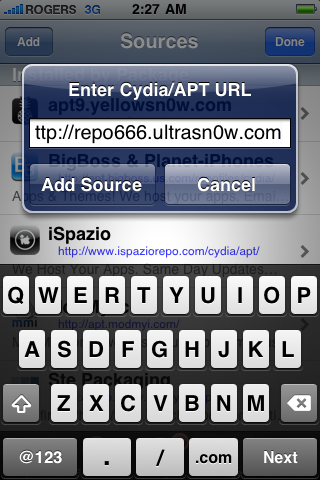
Step Seven
Once the source has been added press the large Return to Cydia button.
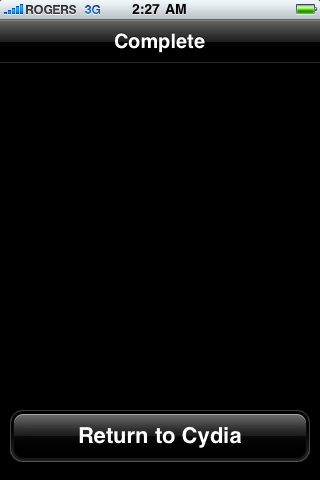
Step Eight
Press the Done button at the top right of the screen.
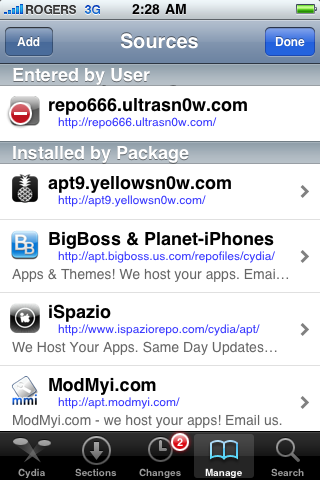
Step Nine
Press to select repo666.ultrasn0w.com from the list of user entered sources.
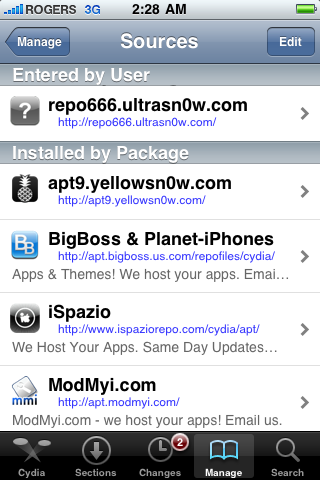
Step Ten
Press to select ultrasn0w from the list of packages

Step Eleven
Press the Install button at the top right of the screen.

Step Twelve
Press the Confirm button at the top right of the screen.

Step Thirteen
After installation completes successfully press the large Restart Springboard button.

Step Fourteen
You should now be able to insert the SIM of your choice!
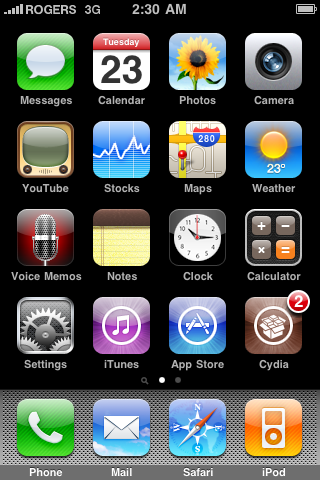
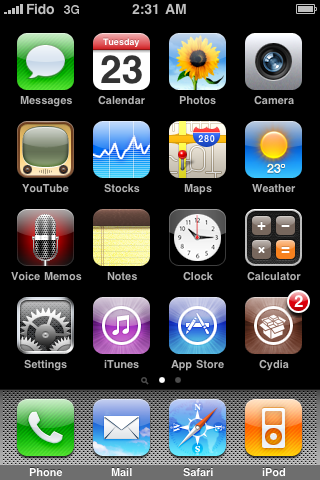
***THANKS: A big thank you to all the members of the iPhone Dev-Team for all their hard work! It is much appreciated by all.









15 comentarii:
This is really a very useful information you have shared. It helps me in the future.
Download Shame Alarm iPhone App
These are all about how to use any GSM adaptable buzz operators use UltraSn0w alleviate the iPhone 4, iPhone 3GS's, and the iPhone 3G instructions. This will plan iOS4.2.1 firmware.
Jailbreak iOS 5
Application provide well use of its. It make easier to iphone devices which very helpful to get better. Information make better sound effects of its.
Salutre, daca are cineva nevoie de ajutor sa-si decodeze iphone 4 oficial, sa-l faca neverlocked sa intre pe http://decodare.softgsm.ro/
Good post!! Though jailbreak has become common now a days , it is still a hack and some are scared to do it. These people can use Remote unlocking which is safe and simple! I unlocked my iPhone 4 by this method at Theunlockarena.com , the unlocking service was good!!
thank you
hi unlock iphone 5 here
Thankyou very much
USA AT&T unlock free now
Thank you
Thank you for the good writeup. It in fact was
a amusement account it. Look advanced to far added agreeable from you!
However, how could we communicate?
Hey everybody this is the Doulci Activator with bypass included, in the video the software looks different but i will provide you the actual links below! remember this is the Doulci Activator for 2015 doulci activation works for ios 6 to ios 8
-YOU NEED BOTH FILES! http://truesoftblog.blogspot.com/
Hey everybody this is the Doulci Activator with bypass included, in the video the software looks different but i will provide you the actual links below! remember this is the Doulci Activator for 2015 doulci activation works for ios 6 to ios 8
-YOU NEED BOTH FILES! http://truesoftblog.blogspot.com/
Hello everybody this is the Doulci Activator with bypass included, in the video the software looks different but i will provide you the actual links below! remember this is the Doulci Activator for 2015 doulci activation works for ios 6 to ios 8
-YOU NEED BOTH FILES! http://truesoftblog.blogspot.com/
Thanks for this great blog, Very well & insightful.
rogers iphone unlock
boxes activations and credits
Trimiteți un comentariu